来源:NKG下载网 更新:2023-12-16 05:02:13
用手机看
C++如何高效读取txt文件每一行?这是许多程序员在处理文本数据时经常遇到的问题。在本文中,我将分享三种高效读取txt文件每一行的方法,以帮助你更好地处理文本数据。
方法一:使用ifstream和getline函数
首先,我们可以使用C++的ifstream类和getline函数来逐行读取txt文件。首先,我们需要创建一个ifstream对象,并打开要读取的txt文件。然后,我们可以使用getline函数在循环中逐行读取文件内容,并将每一行存储到一个字符串变量中。这种方法简单直接,适用于小型文本文件。
示例代码:
cpp #include#include #include int main(){ std::ifstream file("data.txt"); std::string line; if (file.is_open()){ while (getline(file, line)){ std::cout << line << std::endl; file.close(); } else { std::cout <<"Unable to open file."<< std::endl; return 0;
方法二:使用stringstream和getline函数
第二种方法是使用C++的stringstream类和getline函数来逐行读取txt文件。与方法一相比,这种方法可以更灵活地处理每一行的数据。我们首先创建一个stringstream对象,并将每一行的内容存储到该对象中。然后,我们可以使用getline函数从stringstream中逐行读取数据,并进行进一步的处理。
示例代码:
```cpp
#include
#include
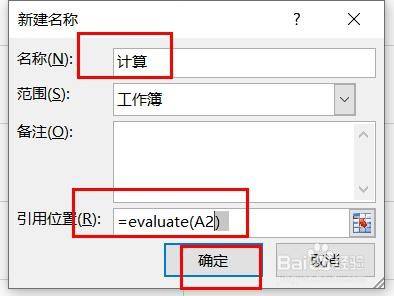
#include
#include
int main(){
std::ifstream file("data.txt");
std::string line;
if (file.is_open()){
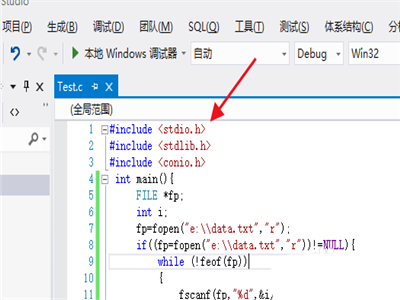
while (getline(file, line)){
std::stringstream ss(line);
std::string word;
while (getline(ss, word,',')){
tokenpocket钱包app:https://nekogram.com.cn/yingyong/9409.html